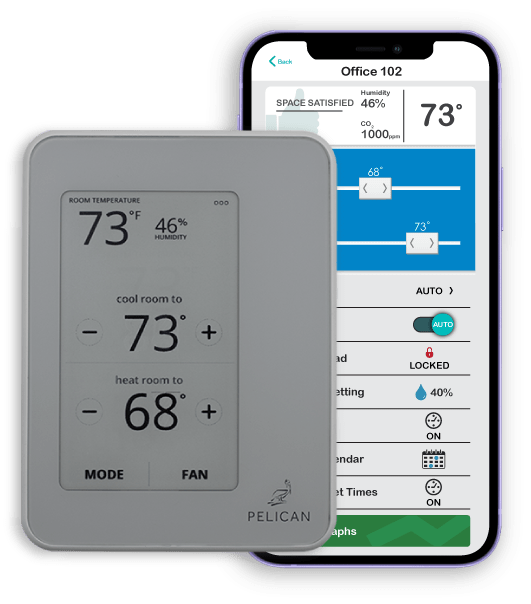PELICAN CLIMATE
MANAGEMENT
capabilities. We are working hard to change that statistic.
PELICAN CLIMATE
MANAGEMENT
80% of commercial buildings have zero climate management capabilities. We are working hard to change that statistic.
PELICAN CLIMATE MANAGEMENT
80% of commercial buildings have zero climate management capabilities. We are working hard to change that statistic.
Our focus is on exceeding expectations.
Pelican offers commercial climate management solutions packed with a ton of power sitting on top of an intuitive cloud platform.
Our focus is on exceeding expectations.
Pelican offers commercial climate management solutions packed with a ton of power sitting on top of an intuitive cloud platform.
There is nothing traditional about the future of climate management.
Intelligent Hardware
Pelican manufactures retrofit controllers for all commercial HVAC applications: big and small, complex or simple, we have a solution for your building.
Autonomous Networking
100% isolated network + self-healing and self-creating wireless technology.
There is nothing traditional about the future of climate management.
Intelligent Hardware
Pelican manufactures retrofit controllers for all commercial HVAC applications: big and small, complex or simple, we have a solution for your building.
Autonomous Networking
100% isolated network + self-healing and self-creating wireless technology.
Our Mission
Strip away complexity and create climate management simplicity. We exist to make indoor comfort obtainable no matter your commercial footprint.
Why? Because maintaining comfort should not be complex or expensive. And we believe you deserve to be in control.
Our customer base varies far and wide.
Our diverse customer base is coast to coast.
There are hundreds of thousands of points under Pelican control.
Our Mission
Strip away complexity and create climate management simplicity. We exist to make indoor comfort obtainable no matter your commercial footprint.
Why? Because maintaining comfort should not be complex or expensive. And we believe you deserve to be in control.
There are hundreds of thousands of points under Pelican control.
Our Mission
Strip away complexity and create climate management simplicity. We exist to make indoor comfort obtainable no matter your commercial footprint.
Why? Because maintaining comfort should not be complex or expensive. And we believe you deserve to be in control.